Welcome to Chillmine Platform open beta!
This is a guide on how to use platform and available information to keep your information up to date and control over your orders together with us.
ACCESS TO YOUR ACCOUNT
Your account is created by your personal manager, who will send you an invite link to your email or direct message.
After login you will be able to view our sales, invoices and your direct purchases if they're available for view.
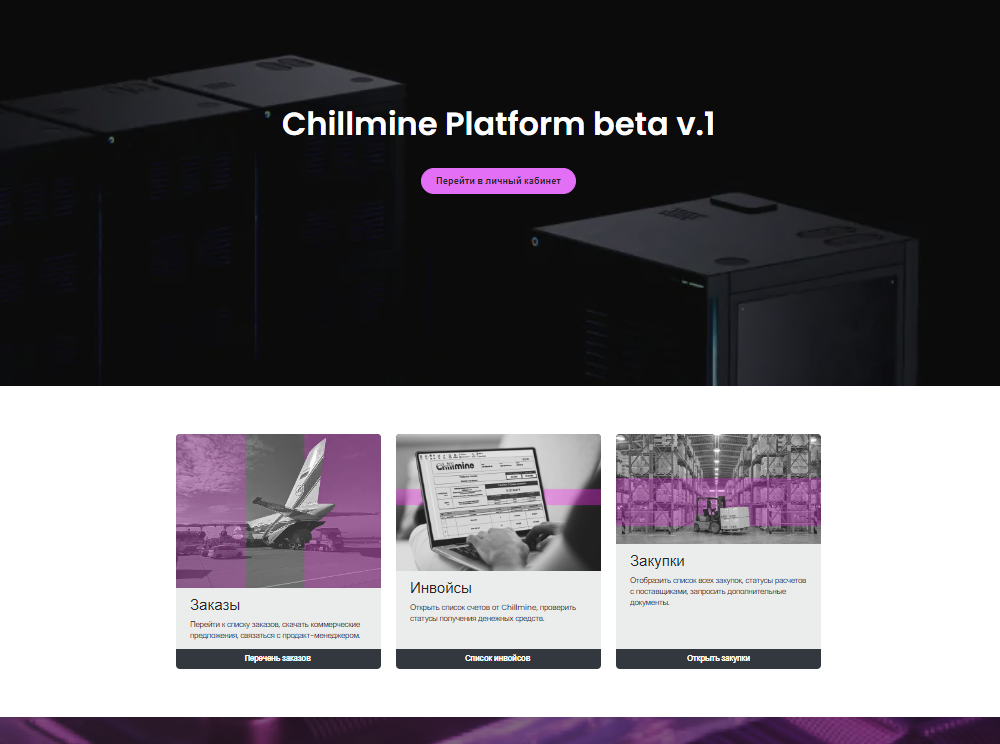
Look over my sholder
Inside of your account menu you can view our Sales Orders for you, invoices for supplied goods or rendered services
as well as your direct purchases. Additionally you can view the statuses of the payments related to you.

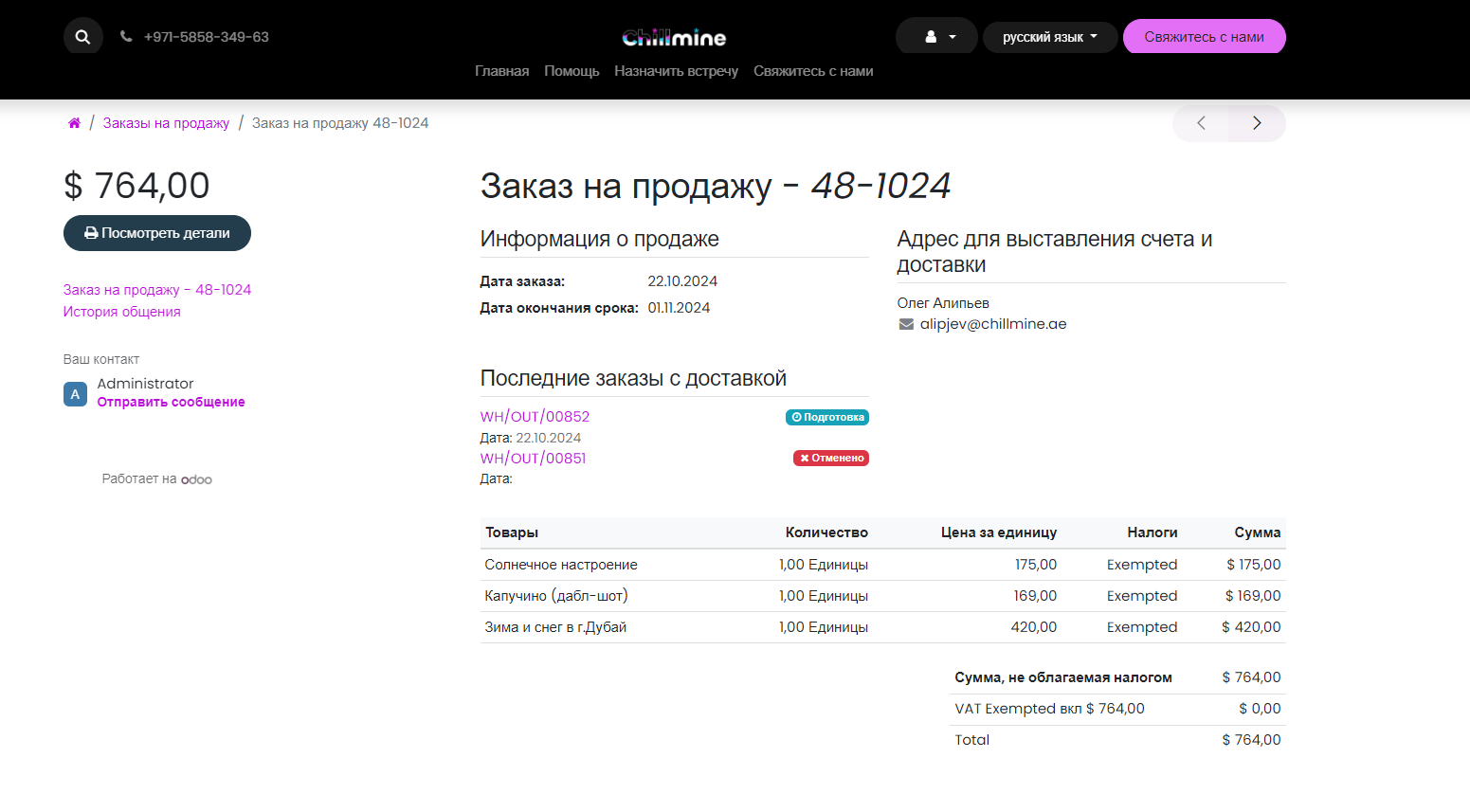
What's inside?
Inside your panel you can easily view what was ordered, by which quantity and price. Additionally you can see an assigned manager from Chillmine, who you can contact directly to disscuss all the questions related to your order.
Also you can download documents related to your order.
Closing documents storage
If your order has any related closing documents e.g. packing lists, commercial invoices, sizes of pallets etc. you can easily access it through the Platform.

Internal Communication
You can communicate directly with your manager or the whole team related to your order through Platfrom. Communication history is stored inside the platform and cannot be removed.

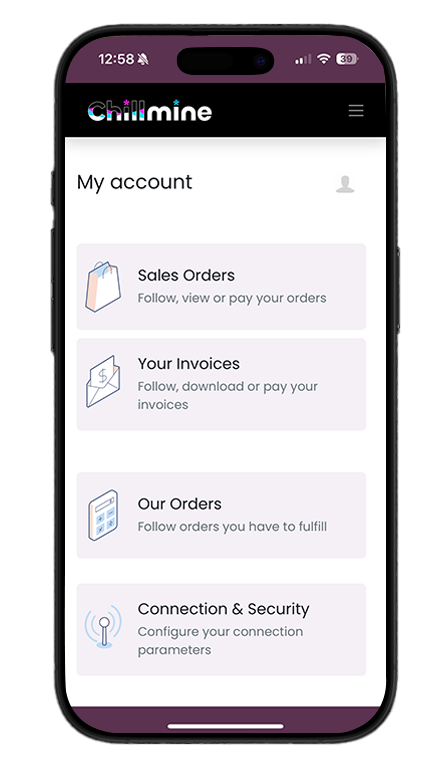
Seamless accessibility
Download Odoo App to access your orders from any place.
Instructions for the initial setup are given below